Note: This feature has been discontinued. Sorry for the inconvenience!
Let’s start with the basics:
- Take a 5-minute survey to get your own profile, and then create or join a group. The group’s aggregate profile is then automatically updated as membership grows.
- Anyone can create a new group tag.
- You can join as many groups as you want.
- This feature is available for both our video game and board game profile tools.
- The group profile feature is available to everyone who has a stored profile in their account.
Take a 5-minute survey to get your own profile, and then create or join a group. The group’s aggregate profile is then automatically updated as membership grows.
Here’s an Example Group Profile from Dark Pixel Gaming
Dark Pixel Gaming has a popular YouTube channel where they asked their viewers to join their group profile. Here’s what their group profile looks like with 85 members.
How Do I Create or Join a Group?
You can create a new gamer profile or load your existing profile from the lab landing page (this is the “Lab” link from the top navigation bar). If you have an existing account, login using the top right link and it will show you a link to create or join a group tag.
Alternatively, if you have your profile page bookmarked, you will now see a new orange button that lets you create or join a new group. Keep in mind that you have to have an account (and be logged in) to access this feature.
What Do People See When I Invite Them to Join A Group?
It depends on if they’re logged in when they click on the link.
If they have an existing account and are logged in, they will be able to join the group with one click (on the “Join” button). The group name will be automatically filled in for them.
If they’re logged out or don’t yet have an account, they will be provided with the option to either take the survey, or log into to their existing account.
How Do I See A List of The Groups I Belong To?
If you go to the Lab landing page and are logged in to your account, the groups you belong to are listed under each profile.
Frequently Asked Questions
Are Individual Members Identified In The Group Profile?
No. The group profile shows only the aggregate data. It doesn’t list or name the group’s members. We may eventually implement a list of links to anonymized profiles, but we will not list named individual profiles.
What Happens If I Accidentally Join A Group Twice?
You can only join a group once. If we see a duplicate member, they’re not added again as a new member.
Are there other features you would like to see in the Group Profiles? Let us know in the comments below!

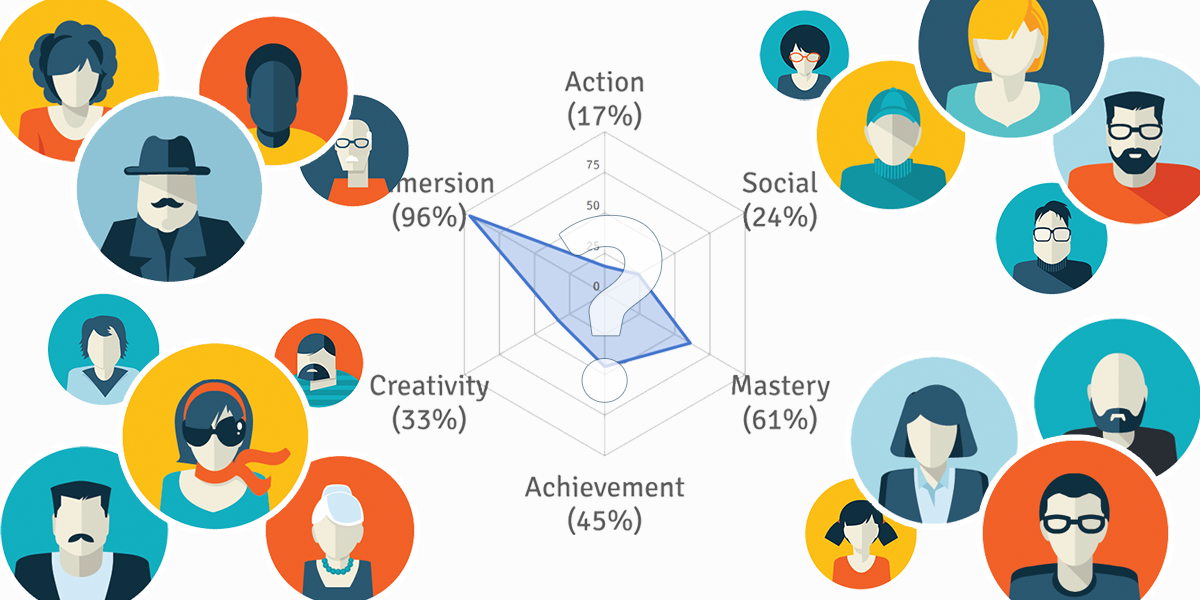





It’s just amazing! I’am new here and this article very helpfull. I like this graph.. generate specific about gamers percentage.
Would love a way to link to others in the Group, or link our Profiles to our Meetup profiles!
We’ve thought about this, but we don’t have a way of labeling people (since we don’t have access to their names unless they sign up via Facebook), and then we’re not sure people would want their real names linked to in this way. We may eventually have an extra “profile name” box in the Join A Group interface to make this happen.
can we have a tag cloud for the existing groups?
Has this feature disappeared? Links to my group doesn’t work anymore, I can’t see my current groups and I’m unable to create/join groups as well…
Hi Karl – We have discontinued this feature unfortunately. The usage rates were low, and when we revamped the back-end infrastructure a few months ago, we decided to not port this feature over. Sorry for the inconvenience!
Really wish you hadn’t killed this group feature. It would be very helpful for players managing guilds (particularly multiple-game guilds).